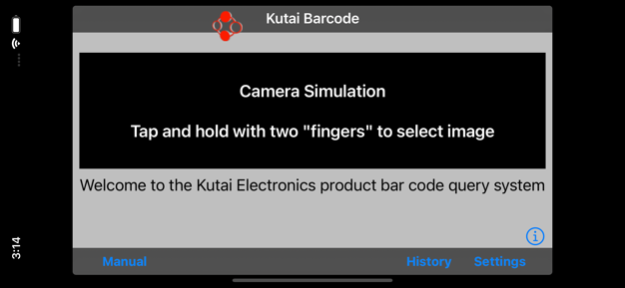Kutai Barcode 1.4
Continue to app
Free Version
Publisher Description
The Kutai Barcode App is a barcode scanning software that enable customers to obtain Kutai product testing report via smart phone application. All products manufactured by Kutai Electronics undergo series of quality and performance testing and the data are generated into a test report and kept on our server for customers to download and reference.
Simply start the APP and scan the product bar code printed on the product and automatically connect to the data server and view the corresponding test report.
Note:
Customized and products that are manufactured before the barcode system is available and not products that are not tested via the CAQC system (Computer Aided Quality Control) may not have test report generated for downloading. If customer shall have any concerns, please directly contact with Kutai Electronics at www.kutai.com.tw/contact-us.html.
此Kutai Barcode App僅用於查詢KUTAI公司生產產品之出廠測試報告.敝公司每項產品出廠前,均經過一連串的產品效能測試,並將此測試數據製作成一份完整之出廠測試報告,儲存於敝公司伺服器客戶端只需掃描產品條碼即可自動連結查詢並下載該條碼產品之出廠測試報告.
注意: KUTAI公司生產之產品部份未經CAQC自動測試系統者,無法提供出廠測試報告查詢,客戶若對此項產品有任何疑慮,請直接與本公司連繫查詢 www.kutai.com.tw/contact-us.html.
Dec 20, 2022
Version 1.4
Fix Destination URL
About Kutai Barcode
Kutai Barcode is a free app for iOS published in the Office Suites & Tools list of apps, part of Business.
The company that develops Kutai Barcode is Kutai. The latest version released by its developer is 1.4.
To install Kutai Barcode on your iOS device, just click the green Continue To App button above to start the installation process. The app is listed on our website since 2022-12-20 and was downloaded 1 times. We have already checked if the download link is safe, however for your own protection we recommend that you scan the downloaded app with your antivirus. Your antivirus may detect the Kutai Barcode as malware if the download link is broken.
How to install Kutai Barcode on your iOS device:
- Click on the Continue To App button on our website. This will redirect you to the App Store.
- Once the Kutai Barcode is shown in the iTunes listing of your iOS device, you can start its download and installation. Tap on the GET button to the right of the app to start downloading it.
- If you are not logged-in the iOS appstore app, you'll be prompted for your your Apple ID and/or password.
- After Kutai Barcode is downloaded, you'll see an INSTALL button to the right. Tap on it to start the actual installation of the iOS app.
- Once installation is finished you can tap on the OPEN button to start it. Its icon will also be added to your device home screen.